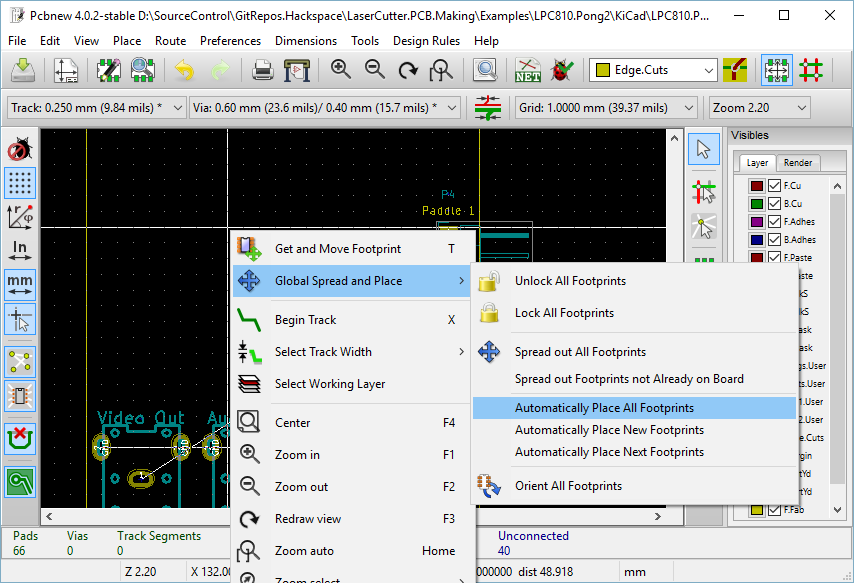KiCad Parts Placement - TODO
Locking parts
For the next step we’re going to move and lock the parts which need to be at the edges of the board in place
- Click / Turn on the Mode footprint button
- Move each of the parts which need to be in a fixed place into position
- Right Click on those parts and select Lock Footprint
Place parts
Next we’re going to use the Auto Place feature of KiCad just to do an initial placement
(make sure Alex doesn’t catch you using this)
Make sure to set the grid size to something fairly small before using this. Also you may want to manually move things around afterwards for better placement I just find it’s a good initial step before anything else